I’ve been looking for an ngrok alternative for a while now that’s (a) affordable (b) easy to use and (c) works with Kitten¹. Today, after testing a bunch of them again and getting fed up, I found LocalXpose that checks all the boxes.
I signed Small Technology Foundation up as an affiliate so if you use this link to check it out, we’ll get 40% of your $6/mo pro account fee should you subscribe:
https://localxpose.io/?via=kitten
Aral Balkan reshared this.
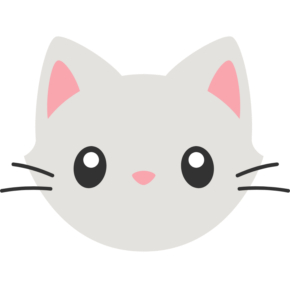

Azuaron
in reply to Aral Balkan • • •Aral Balkan
in reply to Azuaron • • •The pricing, really. At one point I was paying ngrok ~$99/year for a pro account but that’s now gone up to $240/yr if you pay annually or $300/yr if you pay monthly so that’s way outside our budget as a tiny not-for-profit that doesn’t make any money to speak of.
LocalXpose costs $6/mo and allows multiple ports (80, 443) and pass-through TLS (which Kitten needs) and supports WebSockets (which a few of the other alternatives failed with).
Aral Balkan
in reply to Aral Balkan • • •…Before this, I had set up a tiny VPS server that I installed WireGuard on that I was using to expose my dev server. It was a geeky exercise in setting up WireGuard, NAT/port-forwarding, etc. and it worked but with notable downsides:
• I could only use it from one computer at a time
• It meant my machine was removed from the local network so I couldn’t, for example, also control my Atem Mini Pro for streaming/recording.
LocalXpose doesn’t suffer from either issue.
Aral Balkan
in reply to Aral Balkan • • •PS. I’ve now added this to the Kitten readme but if you are using LocalXpose to expose your Kitten server to the world, start it up like this, replacing <your domain> with, well, your domain:
loclx tunnel http --reserved-domain <your domain> --https-to localhost:443 --to localhost:80 --region eu
And then start Kitten up from your project folder with:
kitten --domain=<your domain>
(And remember this is just for exposing your dev server. You can also deploy to a public VPS, etc., with Kitten.)
Paul McBride
in reply to Aral Balkan • • •Aral Balkan
in reply to Paul McBride • • •Paul McBride
in reply to Aral Balkan • • •Aral Balkan
in reply to Paul McBride • • •jon ⚝
in reply to Aral Balkan • • •4censord
in reply to Aral Balkan • • •> It meant my machine was removed from the local network
That sounds weird, i can still access my local network while my WireGuard is active. Maybe some routing priority setting was wrong?
(just checked again, am connected to a WireGuard, and can still access my home server just fine)
Aral Balkan
in reply to 4censord • • •gary
in reply to Aral Balkan • • •Aral Balkan
in reply to gary • • •Gabe Kangas
in reply to Aral Balkan • • •Serveo: expose local servers to the internet using SSH
serveo.netAral Balkan
in reply to Gabe Kangas • • •@gabek That was one of the ones I tried out. Sadly, didn’t work for Kitten, which needs TLS passthrough and both port 80 and 443.
Otherwise, yeah, looks good :)
Timo Tiuraniemi
in reply to Aral Balkan • • •Aral Balkan
in reply to Timo Tiuraniemi • • •Astrobob
in reply to Aral Balkan • • •Aral Balkan
in reply to Astrobob • • •Olivier Forget
in reply to Aral Balkan • • •Aral Balkan
in reply to Olivier Forget • • •@teleclimber Not for my needs with Kitten. I was basically going through the Awesome Tunneling (https://github.com/anderspitman/awesome-tunneling) list and getting more and more discouraged until I found it.
@gabek just mentioned that http://serveo.net/ works him.
Good luck with your search :)
GitHub - anderspitman/awesome-tunneling: List of ngrok/Cloudflare Tunnel alternatives and other tunneling software and services. Focus on self-hosting.
GitHubOlivier Forget
in reply to Aral Balkan • • •Shubham Arora
in reply to Aral Balkan • • •Aral Balkan
in reply to Shubham Arora • • •Pierre Carrier
in reply to Aral Balkan • • •ssh srv.us
ssh srv.usAral Balkan
in reply to Pierre Carrier • • •