Oooh, ooh, ooh… look what just arrived! I’ve been waiting almost a year for it and boy was it worth the wait. My new Linux laptop is a… tablet? Yep. The StarLabs StarLite.
Oh and the screen on this thing! 😍
https://ie.starlabs.systems/pages/starlite
#linux #tablet #StarLabs #StarLite
StarLite 12.5-inch
Its fanless design ensures your StarLite will never make more than a whisper - unless you want it to. The Mk V supports coreboot open source firmware which you can effortlessly configure to your preferences via our coreboot configurator.Star Labs®



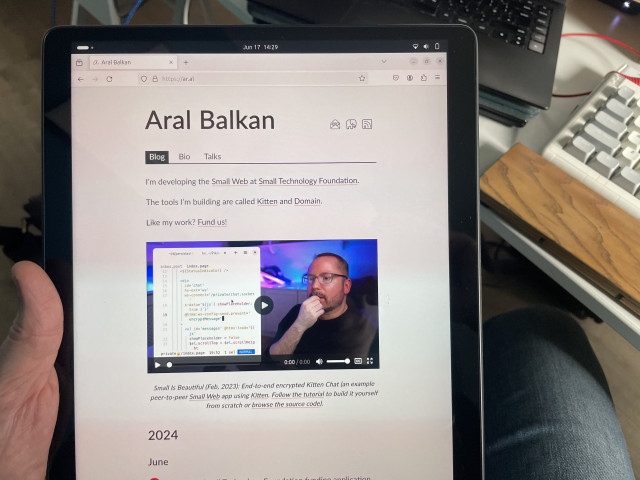

JackTheSeparatistCat 🏴
in reply to Aral Balkan • • •Aral Balkan
in reply to JackTheSeparatistCat 🏴 • • •DansLeRuSH ᴱᶰ
in reply to Aral Balkan • • •Aral Balkan
in reply to DansLeRuSH ᴱᶰ • • •~/hyde
in reply to Aral Balkan • • •Nigel Moss 🌻
in reply to Aral Balkan • • •MiniMia 🏴 🇵🇸
in reply to Aral Balkan • • •Professor_Stevens
in reply to Aral Balkan • • •Sweet.
Which distro did you choose?
Aral Balkan
in reply to Professor_Stevens • • •Professor_Stevens
in reply to Aral Balkan • • •Aral Balkan
in reply to Professor_Stevens • • •Aral Balkan
in reply to Aral Balkan • • •Aral Balkan
in reply to Aral Balkan • • •uzayran
in reply to Aral Balkan • • •Aral Balkan
in reply to uzayran • • •fuzzyface
in reply to Aral Balkan • • •Paul Brownjohn
in reply to Aral Balkan • • •Frankly, I'd say they are off their fuckin heads! Whatever they have been smoking, I don't want any!
700+ Euros for a Linux tablet.
I can get a competent laptop for that money or a decent Android tablet for 100€ to 200€
djohngo
in reply to Aral Balkan • • •Aral Balkan
in reply to djohngo • • •Basyl
in reply to Aral Balkan • • •looks very slick! Curious to know how it deals with temperature: does it get too warm when used intensively?
#linux #tablet #StarLabs #StarLite
Aral Balkan
in reply to Basyl • • •Petit Suisse
in reply to Aral Balkan • • •cheers @aral
a review, a review, a review!
You can already skip anything about gaming perf, we don't care about that sh**.
But
- responsivness
- active pen?
- batterylife
- heating
- audio
Aral Balkan
in reply to Petit Suisse • • •Kyle R. Conway
in reply to Aral Balkan • • •Ricós
in reply to Aral Balkan • • •+1 for the active pen question. It already has a nice IPS panel, If I can draw on it, it'd be perfect for me. (Or for a version of me who has money for a new PC)
Aral Balkan
in reply to Ricós • • •uzayran
in reply to Aral Balkan • • •Aral Balkan
in reply to Aral Balkan • • •MPP Active Pen
Star Labs®Ricós
in reply to Aral Balkan • • •"1024 pressure sensitivity"
Thanks to all of you for the info!
Petit Suisse
in reply to Ricós • • •honestly @enriquericos , it would be difficult to do less in 2024 , even with open hardware.
there's not much info about the digitzer though. :/
@aral
Ricós
in reply to Petit Suisse • • •1024 levels IPS on a portable machine, open and with those specs... that's just what I want :)
@aral
Petit Suisse
in reply to Ricós • • •@enriquericos
Definitely :)
But #starlabs need to work on their PR. I couldn't believe they don't see how neglected it is.
@aral
Aral Balkan
in reply to Petit Suisse • • •StarLabs Systems
in reply to Petit Suisse • • •Noted!
Aral Balkan
in reply to StarLabs Systems • • •StarLabs Systems
in reply to Aral Balkan • • •Thank you Aral!
I'm sure I'll be seeing more of you in the discussions as we start our presence on Mastodon.
Lukáš Kotek
in reply to Aral Balkan • • •Aral Balkan
in reply to Lukáš Kotek • • •Maltimore
in reply to Aral Balkan • • •gregandcin :youtube:
in reply to Aral Balkan • • •Aral Balkan
in reply to gregandcin :youtube: • • •Aral Balkan
in reply to Aral Balkan • • •@gregandcin Just did; writing from it now. You need latest Fedora at the moment anyway as popovers don't work otherwise.
PS. Just had to plug in my external keyboard to finish typing this in as the on-screen keyboard in GNOME is super-janky: you can’t hit backspace several times in a row, corrupts the text and because sometimes keys get stuck (spacebar got stuck this time).
PPS. That said; GNOME has come so far in responsiveness. Quite amazing.
Alexandre
in reply to Aral Balkan • • •alice
in reply to Aral Balkan • • •Aral Balkan
in reply to alice • • •Aral Balkan
in reply to alice • • •So I just installed GJS OSK (if you install it from the release on github, you can get the GNOME 46 version). This keyboard is usable - thank you! 🤓
(And dragging on space moves the cursor like on iOS.)
(Wrote this using it.)
Aral Balkan
in reply to Aral Balkan • • •Aral Balkan
in reply to Aral Balkan • • •So, first issue, popovers (eg., drop-down menus, app menus, etc.) don’t work on GTK 4 apps (like System Settings in GNOME) on touchscreen devices.
Three-year old bug here: https://gitlab.gnome.org/GNOME/mutter/-/issues/1523
I guess that means tablets are not currently supported under GNOME.
Will see if KDE Plasma works on touchscreen Linux tablets.
*sigh!*
Update: Issue fixed in GNOME. Works in latest Fedora (tested w. Silverblue). Ubuntu doesn’t. HT @sonny
#gnome #linux #tablet #gtk4 #kde #plasma #popovers #mutter
Cannot Open (GTK4) Popovers With Touch-Only Input (#1523) · Issues · GNOME / mutter · GitLab
GitLabJackTheSeparatistCat 🏴
in reply to Aral Balkan • • •Aral Balkan
in reply to JackTheSeparatistCat 🏴 • • •@JackTheCat It means Ubuntu (and likely any other distribution that defaults to GNOME) is broken on tablet computers.
But things like this happen in the Linux world. Basically all major Linux distributions are also currently shipping with a broken screen reader, making them inaccessible to people who rely on one to use a computer.
🤷♂️
#linux #gnome #tablet #pc #computer #accessibility #a11y
DocRekd
in reply to Aral Balkan • • •TheAnymouseProphet
in reply to Aral Balkan • • •At least with some distros, you can install MATE and switch it to default at install time.
I don't think MATE uses gtk4 menus but I don't really know.
@JackTheCat
JackTheSeparatistCat 🏴
in reply to Aral Balkan • • •DNA schedule
in reply to Aral Balkan • • •Sonny
in reply to Aral Balkan • • •it should be fixed in a recent GNOME version, complain to your distro
Fedora 40 should work just fine
Aral Balkan reshared this.
Aral Balkan
in reply to Sonny • • •Sonny
in reply to Aral Balkan • • •Ubuntu can backport the fix.
The issue is now closed on GNOME side.
Thanks @verdre for fixing the bugs and making GNOME better on mobile/touch 🤩
Lady Errant
in reply to Aral Balkan • • •Professor_Stevens
in reply to Aral Balkan • • •Aral Balkan
in reply to Professor_Stevens • • •Professor_Stevens
in reply to Aral Balkan • • •@sonny
Cool.
Now, I realize FOSS is all someone's passion project, so I don't want to be a pest. But I was kind of stunned to see that GNOME only supports two zoom sizes, 100% and 200% (which might as well be labeled "much too small" and "way too big").
A workaround is to use the "large type" setting in Accessibility. But people are telling me I can get more zoom levels if I turn on some "experimental" flag.
Seriously? Zooming is experimental for GNOME in 2024?
Aral Balkan
in reply to Professor_Stevens • • •@Professor_Stevens @sonny A big part of the problem is hardware vendors who don’t understand what resolution to implement for different screen sizes.
Case in point: the display on my new StarLite is 12.5" and supports a resolution of 2,880×1,920 which is absolutely perfect at 200%. Just gorgeous. (I believe StarLabs had an issue with sourcing this panel so future panels will be slightly lower resolution sadly, at least for the moment.)
rsp
in reply to Aral Balkan • • •Aral Balkan
in reply to rsp • • •@rspfau Not that you should install Windows on anything but Microsoft have Surface tablets that run some mutation of the OS. You’d likely have issues just installing stock Windows on a tablet. (See first point.) MacOS is proprietary as all fuck so, no, it won’t run on anything but a Mac without much hackery (but Apple will happily sell you an iPad).
Both GNOME and Plasma, however, follow a responsive approach and support touch so they will run on tablets like this one. (To various degrees.)
Sonny
in reply to Aral Balkan • • •thanks for the update
Please complain to your operating system or hardware vendor in the future 🙏 Really anyone who makes money of this product.
Not to a community of (mostly) volunteers.
Aral Balkan
in reply to Sonny • • •@sonny I’m not complaining to anyone. I’m sharing my experiences. *breathe, breathe*
OK, thanks for your help.
Take care + all the best.
Sashin
in reply to Aral Balkan • • •Mathieu Comandon
in reply to Aral Balkan • • •KDE Plasma 6 on touchscreen is *so good*.
I have a Surface Pro and the keyboard connector broke. I can use the device just fine without an external keyboard for most things.
uzayran
in reply to Aral Balkan • • •devolute
in reply to Aral Balkan • • •Raul Portales
in reply to Aral Balkan • • •Aral Balkan
in reply to Aral Balkan • • •Oh, man, so I’ll be writing a proper review of the new #StarLite #Linux #tablet but initial thoughts…
Emotional brain: I love this thing! The screen alone is amazing. Just gorgeous! 2,880×1,920 @ 200% is perfect. Feels amazing in your hand in portrait orientation.
Rational brain: Has basic usability issues.
• Can’t use encrypted drive without external keyboard
• GNOME on-screen keyboard unusable
• Front camera is crap
• Back camera not recognised (?)
But amazing this even exists… more soon.
Professor_Stevens
in reply to Aral Balkan • • •Asta [AMP]
in reply to Aral Balkan • • •Aral Balkan
in reply to Asta [AMP] • • •Roldán
in reply to Aral Balkan • • •Triskelion
in reply to Aral Balkan • • •Aral Balkan
in reply to Triskelion • • •Resiliency Technical
in reply to Aral Balkan • • •Zak Kaufman :1password:
in reply to Aral Balkan • • •Aral Balkan
in reply to Zak Kaufman :1password: • • •Michael T. Bacon, Ph.D.
in reply to Aral Balkan • • •Putting GNOME on a tablet seems like . . . a really bad idea.
Tablets are just screaming out for a for more restrictive, prescriptive UI framework. And GNOME is very much not that.
Aral Balkan
in reply to Michael T. Bacon, Ph.D. • • •@MichaelTBacon It’s actually quite amazing how good it is. Until it isn’t. It gets so much right but also fails at basic things like stuck keys and the backspace key corrupting input on the on-screen keyboard which make it unsuable.
But it won’t get all the way there until they address the culture of taking every piece of feedback as a personal attack.
If people care enough to point out issues and make suggestions, that’s good. What any project should fear the most is silence.
Michael T. Bacon, Ph.D.
in reply to Aral Balkan • • •Viss
in reply to Aral Balkan • • •uzayran
in reply to Aral Balkan • • •Aral Balkan
in reply to uzayran • • •Lady Errant
in reply to Aral Balkan • • •⊥ᵒᵚ Cᵸᵎᶺᵋᶫ∸ᵒᵘ ☑️
in reply to Aral Balkan • • •Raul Portales
in reply to Aral Balkan • • •Fred
in reply to Aral Balkan • • •Eagerly awaiting mine but in the meantime, could you elaborate a tiny bit on the crappy front camera? I want to use the device for some video calls with friends and this would be a real downer.
#starlabs #starlite
Aral Balkan
in reply to Fred • • •Aral Balkan
in reply to Aral Balkan • • •Another observation, having charged it to capacity twice now and let it discharge fully once:
The battery only charges up to 96% and dies at 2%.
Not the worst possible thing but I would expect a new device to charge to 100% and die at 1%. The former likely more important than the latter.
Hope the battery doesn’t have the same journey that the one on my StarLabs Mk IV did – it dies at around 65% or so after two years.
#StarLabs #StarLite #mkIV #linux #laptop #tablet #battery
Aral Balkan
in reply to Aral Balkan • • •So I spoke to the StarLabs folks and the 96% max charge is apparently by design to protect the battery.
#StarLabs #StarLite #mkIV #linux #laptop #tablet #battery
Peter Bindels
in reply to Aral Balkan • • •Aral Balkan
in reply to Peter Bindels • • •Peter Bindels
in reply to Aral Balkan • • •Aral Balkan
in reply to Peter Bindels • • •Linux Laptops - Powered by Open Source
Star Labs®Jeremy List
in reply to Peter Bindels • • •Peter Bindels
in reply to Jeremy List • • •@jeremy_list
Sure. The thing is, a battery has a curve where you do not want to be fully at either end. Charging to 4.4V is going to wreck the cells, discharging to 2.5V is going to wreck the cells. Equivalently for a charge counter, 0 is going to kill the battery, as will the 100%-equivalent count. So your battery charge indicator is going to map a subsection of this to 0-100%, and depending on how long they want the battery to last that range can be larger or shorter. Advertising tends to make companies put in a larger range at the expense of lifetime, while smart users will want to restrict charging up to X% (like 50% or 80%) to ensure they don't destroy the cells by keeping them charged.
50% is a good value for keeping charged (say, a laptop on permanent power), and 80%-90% is a good value for things where you actually use the battery. But keep in mind that the bottom end is just as important - if you don't charge to above 80% then don't discharge to below 20% either.
Dźwiedziu
in reply to Aral Balkan • • •Well… <inhales for a rant about measuring batteries capacity can be only done indirectly by non-linear voltage drop measurements>
…
…
<exhales>
…better not…
Aral Balkan
in reply to Dźwiedziu • • •Dźwiedziu
in reply to Aral Balkan • • •L'égrégore André ꕭꕬ
in reply to Aral Balkan • • •My previous phone did that too, but they had a li'l popup with something like "charging to 95% for optimal battery life" and the occasional "charging to 100% to test battery capacity", so I never got annoyed by it (except of course for when it was supposed to charge to 100 and I needed to unplug and go :) ).
Explaining things to users is key!
Mekuso
in reply to Aral Balkan • • •As a point of reference, on Tuxedo computers running TuxedoOS you can set the maximum charging limit to 80%, 90% or 100%. When charged to this limit, it is shown to other programs (such as KDE's battery indicator) as 100%.
I think this is a reasonable behavior, fairly easy to understand. And the battery settings contains a brief explanation of the tradeoffs.
Ben Cox
in reply to Aral Balkan • • •Peter :antifa:🧷
in reply to Aral Balkan • • •Does `tlp-stat -s` return somehing? In that case you should be able to change the max charge threshold, and fix the cutoff point by running `tlp recalibrate`.
Details: https://linrunner.de/tlp/index.html
TLP - Optimize Linux Laptop Battery Life — TLP 1.6 documentation
linrunner.deAral Balkan
in reply to Peter :antifa:🧷 • • •furniturelink
in reply to Aral Balkan • • •cameronbosch :endeavourOS:
in reply to Aral Balkan • • •Aral Balkan reshared this.
Aral Balkan
in reply to cameronbosch :endeavourOS: • • •@cameronbosch Ah they’re sold out of those options. Wow, first time getting in early seems to have paid off (usually, I get stuck with expensive paperweights) :)
Sorry I don’t know any comparable tablets at the moment but I’ll boost your post in case anyone else does.
Aral Balkan
Unknown parent • • •Aral Balkan
in reply to Aral Balkan • • •@ruben_int @devolute What happens when you write some text then repeatedly press the backspace key in the on-screen keyboard. Is your input not corrupted?
(Similarly, have you not run into stuck keys sometimes? I’ve had it happen at least three times in the last few hours. Dismissing the keyboard doesn’t seem to fix it.)
Mark Stosberg
in reply to Aral Balkan • • •Dźwiedziu
in reply to Aral Balkan • • •Aral Balkan
in reply to Dźwiedziu • • •Legume
in reply to Aral Balkan • • •Reading the product page, the open source coreboot firmware and open warranty caught my eye. You can take apart the tablet, replace parts, and change the operating system without voiding the warranty... nice!
#openwarranty
#openfirmware