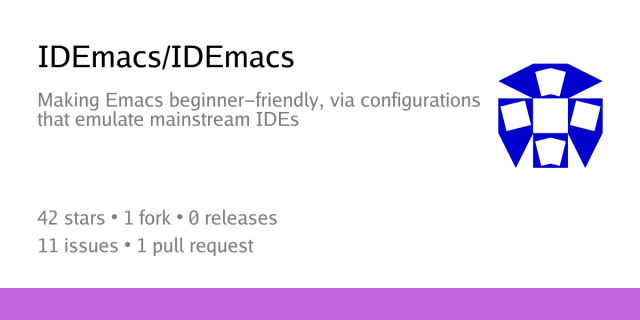Search
Items tagged with: markdown
🧠 Just came across #BeyondPDF by #TMLR. It introduces a new submission format for #ScientificPublishing based on #Markdown and #HTML, supporting interactive figures, videos, and other rich media. This enables direct interaction with content beyond what static PDFs allow. Awesome idea!
Si ça intéresse des gens voici mon tutoriel #Markdown improvisé (sur mon instance on peut l'utiliser pour nos posts):
neuromatch.social/@elduvelle/1…
El Duvelle (@elduvelle@neuromatch.social)
#MastodonTips Did you know you can format your posts with #Markdown? At least in [our server](https://neuromatch.social) and all others that run on the 'glitch' variant of Mastodon.El Duvelle (neurospace.live)

Grist, the evolution of spreadsheets
A modern, open source spreadsheet that goes beyond the gridgrist.numerique.gouv.fr
🥳 New Kitten Release!
🚨 Breaking change: You can now add arbitrary JavaScript in script blocks in Kitten Markdown Pages front-matter (and the imports property is gone).
You can also use JavaScript string interpolation and all special Kitten tags (e.g., conditional tags, etc.) in Kitten Markdown Pages.
Examples:
• Simple: codeberg.org/kitten/site/src/b…
• More complex: codeberg.org/kitten/site/src/b…
And the Markdown parser itself is now both more robust and faster than before.
(This change also bumps the Kitten runtime to Node.js version 24.6.0.)
Enjoy!
💕
• Full change log: codeberg.org/kitten/app/src/br…
• Kitten Markdown Pages reference: kitten.small-web.org/reference…
• Kitten Markdown tutorial: kitten.small-web.org/tutorials…
#Kitten #SmallWeb #KittenMarkdownPages #Markdown #improvedParser
Gaza Verified
I’ve personally had video conversations on Signal with the people from Gaza whose Mastodon accounts on the fediverse are listed here and I verify that their accounts are genuine. – Aral Balkangaza-verified.org