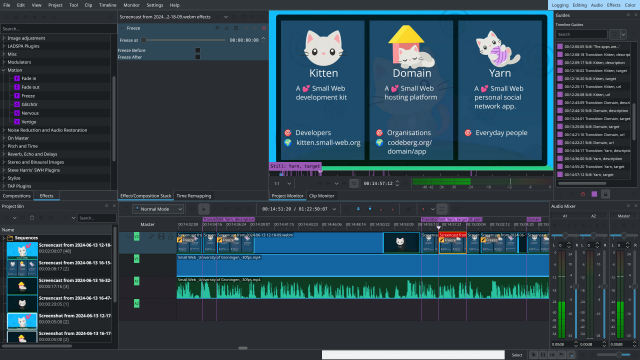Search
Items tagged with: nonlineareditor
Here’s a better list of what’s affected when you change the frame rate of an existing project:
• Guide locations are wrong (offset by a certain amount). If there was a way to group all guides and move them together it would be a five-second fix (or if Kdenlive did this automatically so they were correct to begin with). As is, it’s a laboriuous process of moving each guide separately.
• Effects like freeze lose their timecode.
PS. One thing that caught me out: the default project setting was for 1080 resolution at 25fps. Make sure you set it to 30 (or 60 if you’re a gamer, I guess) if you need to and not get caught out like I did as changing the FPS on an existing project throws out all your timings for effects, etc.
PPS. Couldn’t find a dedicated shortcut for centering/left-aligning the timeline at the playhead but Ctrl-plus/minus results in the former.
If you’re working in Kdenlive, guides are your friend. As are the razor, slip, and ripple tools (take a moment to really learn them and you’ll save yourself a lot of time).
Also, the alt+arrow keys for navigating between clips on the timeline and ctrl+arrow keys for navigating between guides.
Finally, useful filters: Everything in Motion, Volume and Dynamics (audio fades, etc.), Alpha, Mask, Keying → Obscure (pixellate sensitive stuff).