Here's a neat exploration of the curb cut effect for accessibility in @gnome - using accessibility tools to aid in testing automation! Has pros and cons identified in the article, but interesting nonetheless.
➡️ https://fedoramagazine.org/automation-through-accessibility/
#Fedora #Gnome #accessibility #a11y #Linux #OpenSource
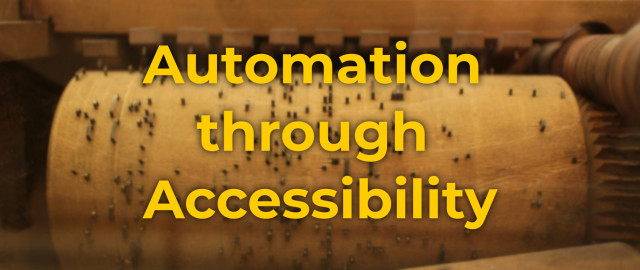
Automation through Accessibility - Fedora Magazine
Using Accessibility as an automation testing tool. Learn about DesktopQE's automation stack to test Desktop Applications.Michal Odehnal (Fedora Project)

Aral Balkan
in reply to Fedora Project (F40 is OUT) • • •@chernosktrainstation This is great but can we also talk about how Fedora ships with a broken screen reader by default?
#Fedora #Gnome #accessibility #a11y #Linux #OpenSource #wayland
JWF :fedora: :redhat:
in reply to Aral Balkan • • •@aral @chernosktrainstation Could you share more about this? I saw a talk at @fosdem which led me to believe otherwise but I realize mileage may vary depending on what desktop environment one uses.
https://fosdem.org/2024/schedule/event/fosdem-2024-2949-enhancing-linux-accessibility-a-unified-approach/
FOSDEM 2024 - Enhancing Linux Accessibility: A Unified Approach
fosdem.orgAral Balkan
in reply to JWF :fedora: :redhat: • • •2. Turn on the screen reader.
3. Attempt to control it using the keyboard.
JWF :fedora: :redhat:
in reply to Aral Balkan • • •Aral Balkan
in reply to JWF :fedora: :redhat: • • •JWF :fedora: :redhat:
in reply to Aral Balkan • • •@aral @chernosktrainstation I'm chatting with the Fedora A11y working group about it. It comes as a bit of a surprise because there is a lot of enablement work happening around accessibility. The FOSDEM demo I linked previously showed Orca either working out of the box or not working on different desktop environments of Fedora. Fedora Workstation was a working environment in the demo.
Going to keep digging into this. The toots have been shared with the right folks.
Aral Balkan
in reply to JWF :fedora: :redhat: • • •