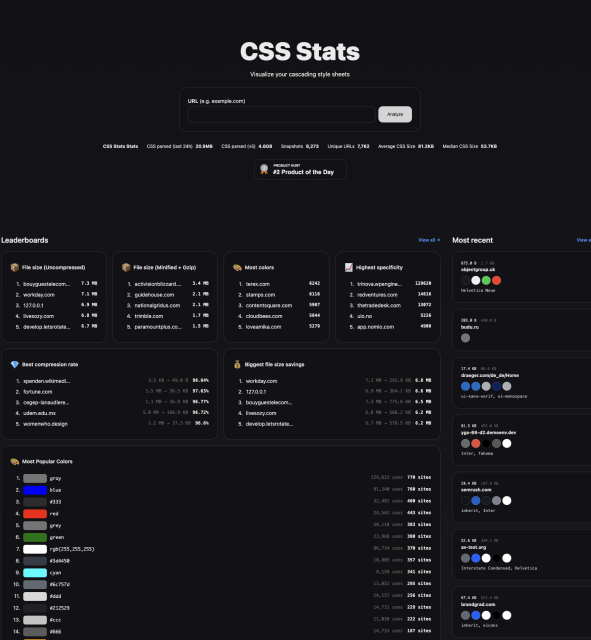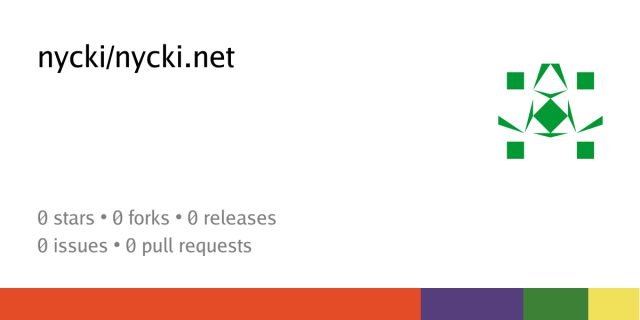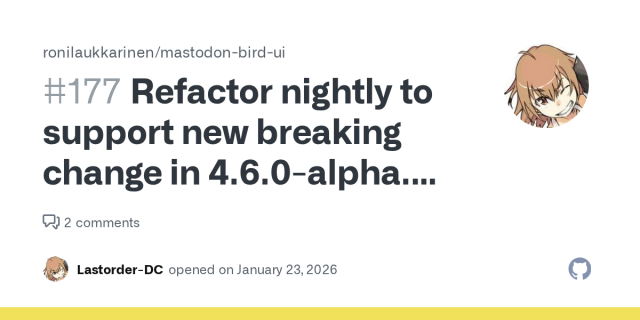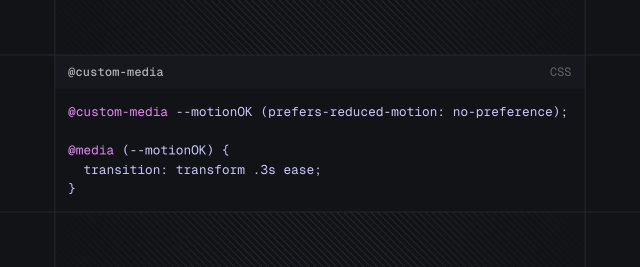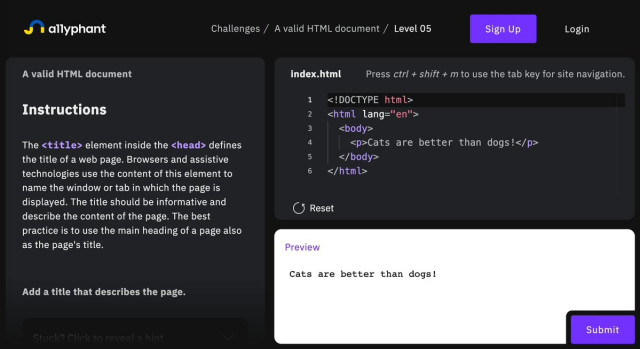Search
Items tagged with: CSS
RE: front-end.social/@piccalilli/1…
Hello #WebDev and #frontend folks,
I wrote a couple of words about a certain #html attribute you might not need.
piccalil.li/blog/you-might-not…
Thank you once again @piccalilli for having me and special thanks to @heydon for your much appreciated feedback! ❤️
#a11y #accessibility #css #blog
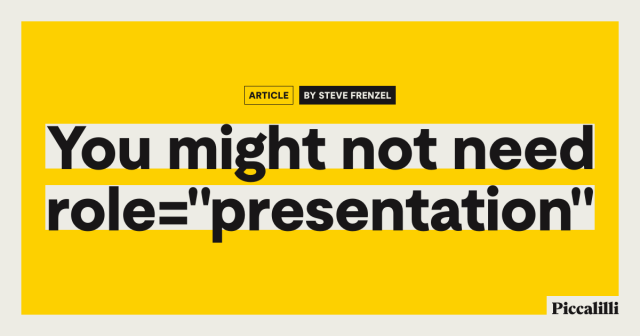
You might not need role="presentation"
Steve Frenzel shares some sage advice on correctly using this role and value combination by showing questionable examples, followed by some better approaches. Spoiler: the better ones are the simple ones.Piccalilli
Been to cssstats.com/ before but looks liked they redid some things. "Visualize your cascading style sheets" with leaderboards and "most popular colors".
If you are a #CSS nerd - def. something for you.
CSS Stats - Analyze and visualize CSS
Visualize your CSS. View colors, typography, spacing, specificity graphs, and design tokens.CSS Stats
a couple of weeks ago I 'launched' ReliCSS, an online tool to find those browser hacks you no longer need.
I wrote up a quick 'introducing' article:
Introducing ReliCSS: A Tool for Front-End Archaeology
alwaystwisted.com/articles/int…
#FrontEnd #CSS #WebDev #FrontEndArchaeology
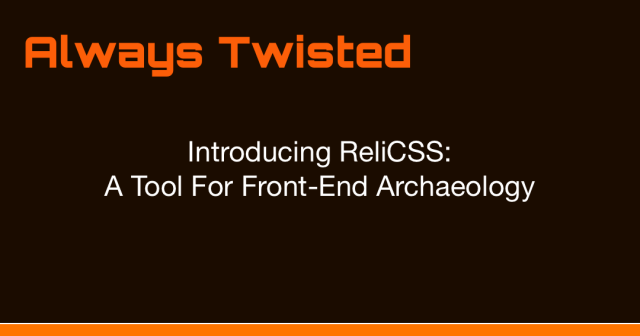
Introducing ReliCSS: A Tool for Front-End Archaeology
Introducing ReliCSS: a tool that helps you identify browser hacks and CSS artifacts in legacy codebases. Understand the 'why' behind old code and prioritise refactoring efforts.Stuart Robson (Always Twisted)
I'm #colorblind and I use xkcd.com/color/rgb/ frequently.
Randall 'xkcd' Monroe did a survey of over 100,000 readers where he showed them random rgb colors and said "what would you call this?" and afterwards he did his best to sort the results into the most popular color names and the colors they refer to.
It's like a box of Crayola for the internet. Finally, my colorblind self can grab a sample of "dark magenta" that doesn't just look like "grape purple" to everyone else.
The data is freely available as a .txt file under CC0, which I've converted into a .css file here: git.hatspace.net/nycki/nycki.n…
so now when I want a color on my website I can just write `color: var(--xkcd-off-white)` or so on. it's really convenient :)
#programming #color #css #website
#CSS Optical Illustions
My 👀 hurt now.
alvaromontoro.com/blog/68091/c…
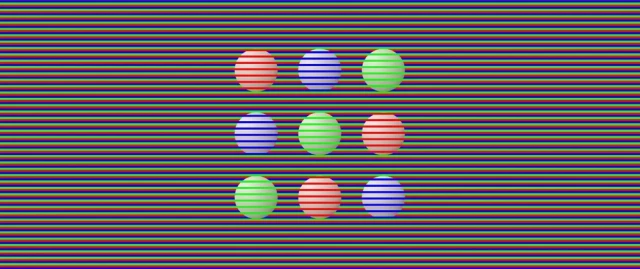
CSS Optical Illusions
A collection of 50+ optical illusions coded with CSS and HTML. :: Blog post at Alvaro Montoro's Personal Website.alvaromontoro.com
#CSS `@custom-media` available behind a flag in Firefox Nightly
Lovely syntax, just lovely.
nerdy.dev/custom-media
Custom Media · January 23, 2026
@custom-media working behind a flag in Firefox Nightly! @custom-media --motionOK (prefers-reduced-motion: no-preference); @media (--motionOK) { transition: transform .3s ease; } Lovely syntax.Adam Argyle (nerdy.dev)
RT @vitalyf@twitter.com
A11yphant (a11yphant.com), a great little tool to learn accessibility, one step at a time, with a few easy, medium and hard challenges. #accessibility #html #css
🐦🔗: twitter.com/vitalyf/status/159…
a11yphant
a11yphant is the easy way to learn the basics of web accessibility. Learn step by step by completing short, interactive coding challenges and quizzes.a11yphant.com
(Nitter addon enabled: Twitter links via https://nitter.privacytools.io)