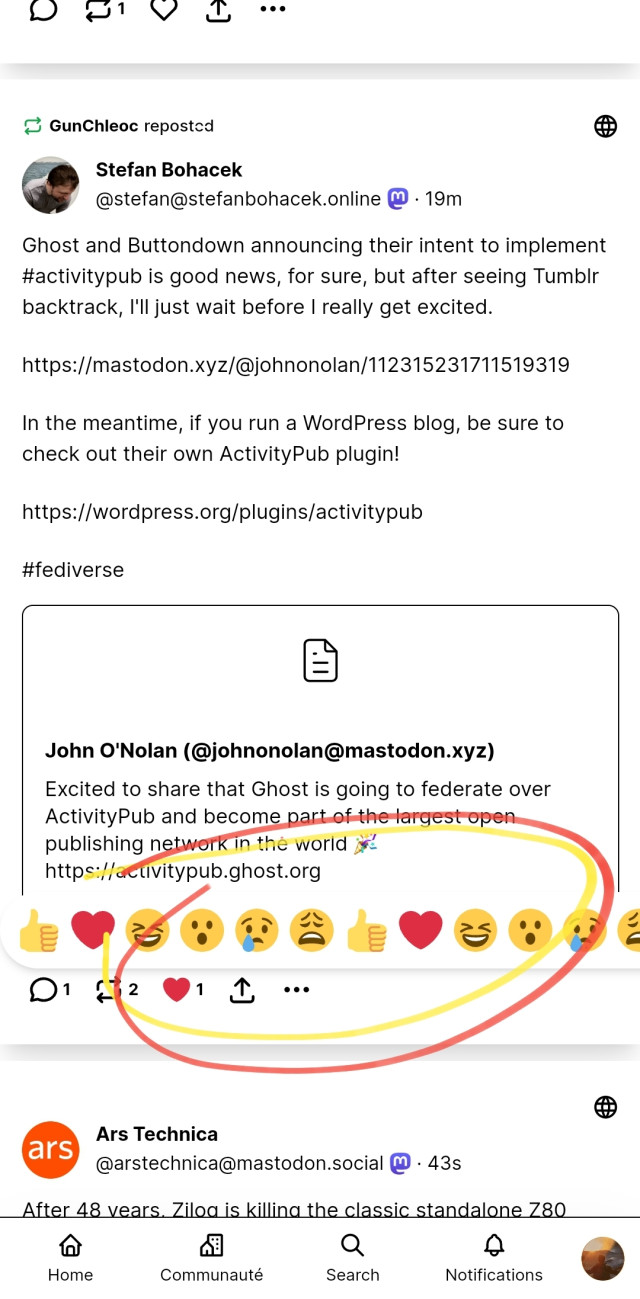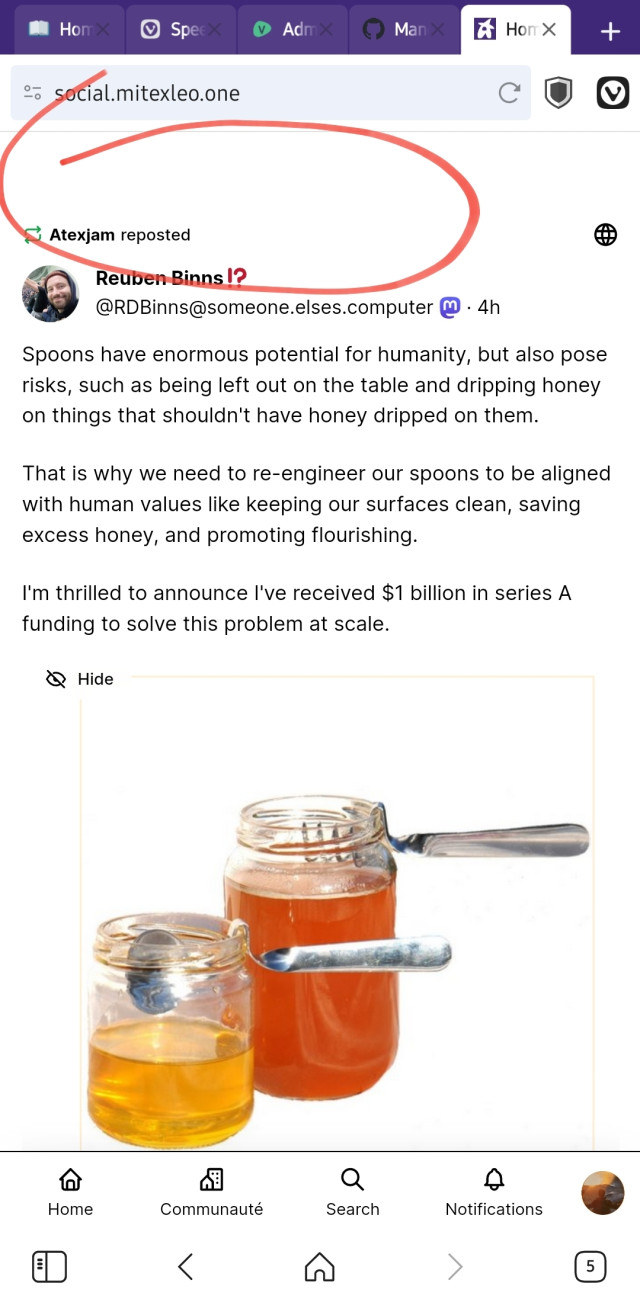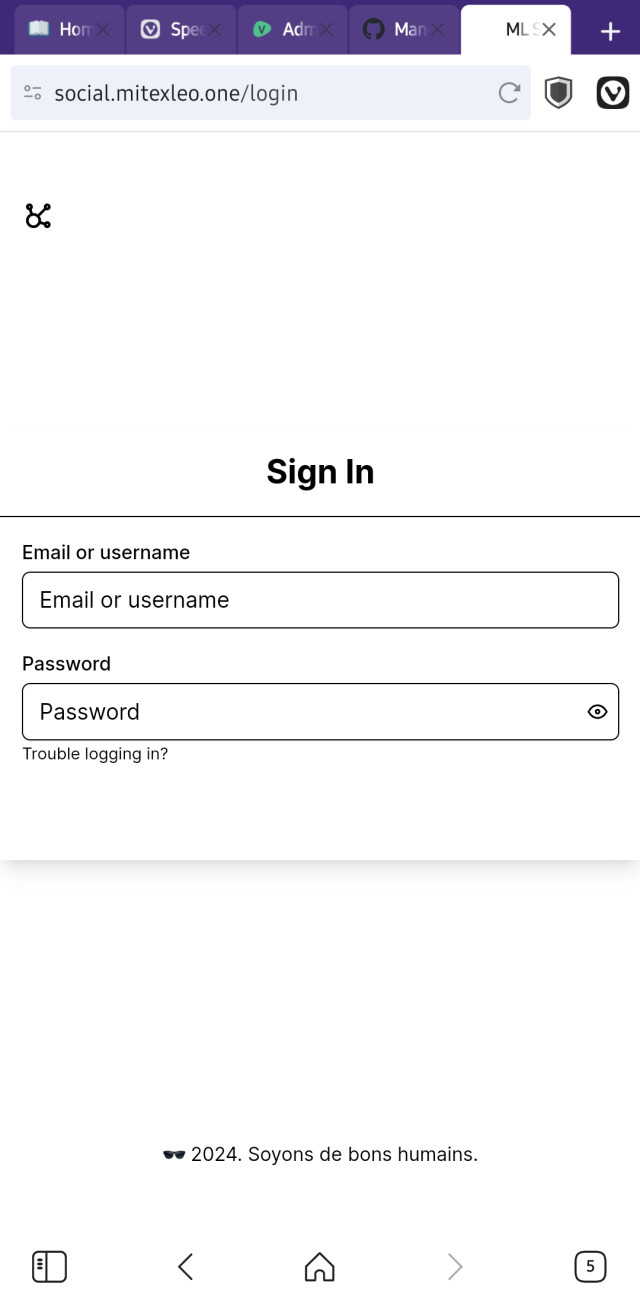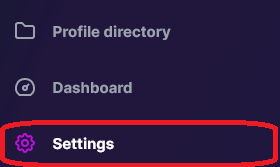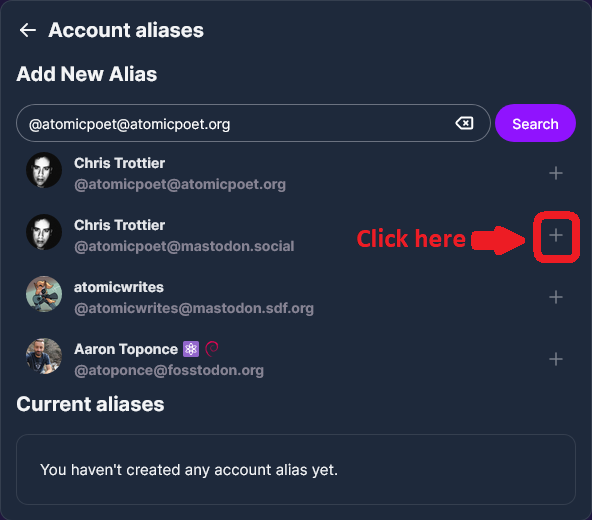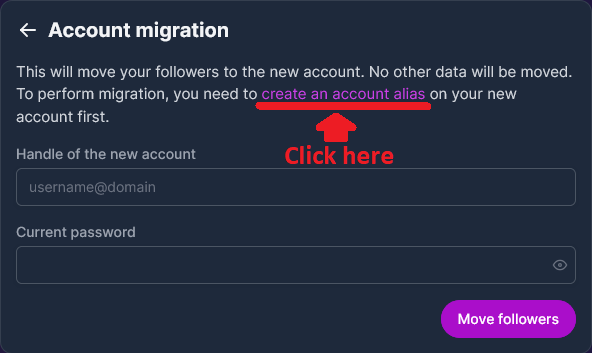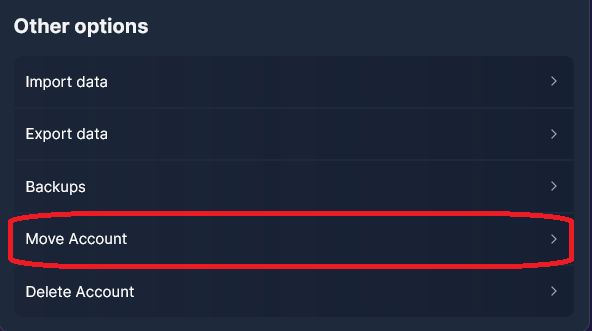Search
Items tagged with: akkomane
Trying out a self-hosted #Akkomane instance using #SpaceHost and think I’ve found the first missing feature coming from #Mastodon: I’m not able to hide posts from accounts I put into lists from my home feed.
I use this quite a bit for creating news lists and those accounts can be pretty chatty so I don’t want it all over my home feed. Mastodon is able to do this, so I assume this is a limitation of Akkoma.
You know why I write long single posts instead of multiple posts of a thread containing 500 character posts each that are replies to each other?
Because people don’t actually read threads. Instead, they read one post in the thread, make a reply – completely oblivious to the context of the thread.
This is why my #Akkomane server has a 5,000 character limit default. I make good use of those characters too.
Sure, sometimes people occasionally complain because my posts are long. However, the amount of bad replies I receive have gone down significantly.
For that reason, I sure love more characters. I’m using 669 of them on this very post! It’s fantastic!
Just an update: akkomane.social is successfully hosting 34 total users.
With 1vCPU and 2GB of RAM, performance has been stable and I’ve encountered few errors.
I’ve heard from other #Akkomane admins that 2GB of RAM can handle 50 active accounts, but we’ll see!
To give you a general idea at how well akkomane.social scales, it’s currently running on 1vCPU with 2GB of RAM. With these resources, it’s able to host 25 users – and things are humming along quite smoothly.
In contrast, the minimum RAM I’d use for a Mastodon server is 4GB. And that’s only if I posted a few times a day and had an account with less than 100 followers.
So really, if you’re concerned about managing scale, then #Akkomane is a pretty good option for you.
Here’s how to migrate a #Fediverse account to akkomane.social or any #Akkomane server:
- Log into your Akkomane account
- Click Settings
- Go to Other options then click Move Account
- You will then be taken to the Account migration screen. Ignore the text fields. Instead click the link that says Create an account alias
- Enter in the address of your old account into the text field
- Click the Search button
- After the search, there will be a list of handles that appear
- Click the + icon to select the account you want to migrate from
- Once the alias is set, it will appear under Current aliases
- On your old Fediverse server, set the migration redirect to your new Akkomane account (Here’s a Mastodon guide)
After you set the account redirect, all your followers from your old Fediverse account will migrate to your akkomane.social account.
ANNOUNCEMENT: The world’s first general purpose #Akkomane server is here!
With great excitement, akkomane.social is open for registrations!
Akkomane is an alternative to #Mastodon and #Threads that provides incredible stability with a beautiful and futuristic Twitter-like front-end for the #Fediverse.
I have launched akkomane.social to demonstrate this software’s unique capabilities.
Currently, I’m capping memberships to 20 people (not bots). While membership preference is given to those who’d like to build and maintain an Akkomane server, everyone is welcome to apply! More membership slots will be available in the coming weeks.
To sign up for akkomane.social, visit here:
@fediversenews
RE: https://akkomane.social/objects/fb239d76-c8af-4da2-a04f-4d9f5dbad643

Chris Trottier (@christophertrottier@akkomane.social)
I’m excited to announce that a new Fediverse server, akkomane.social, is open for registrations.What is Akkomane?Akkomane is a portmanteau of “Akkoma + Mangane”. It’s how I refer to Akkomane server...akkomane.social