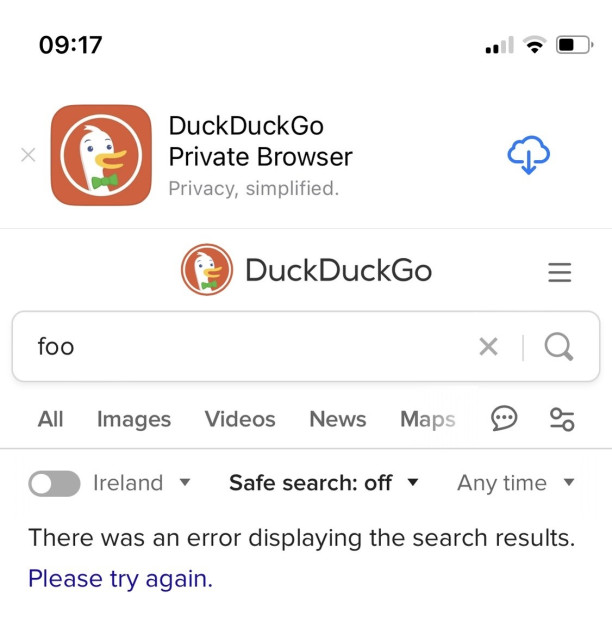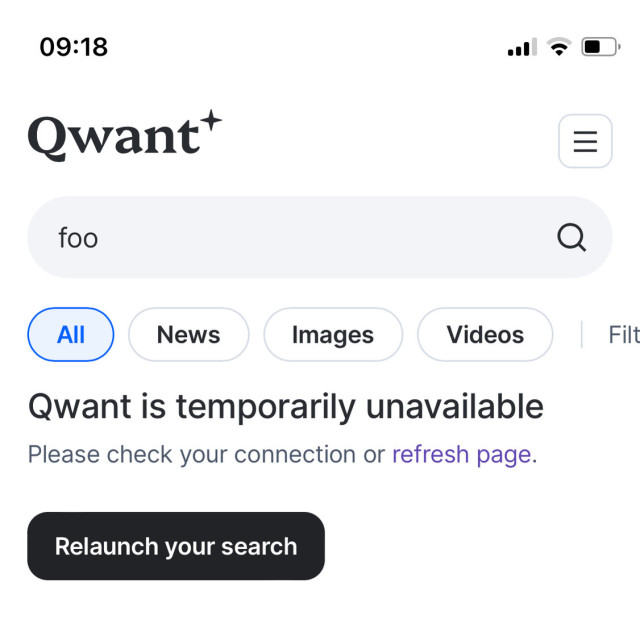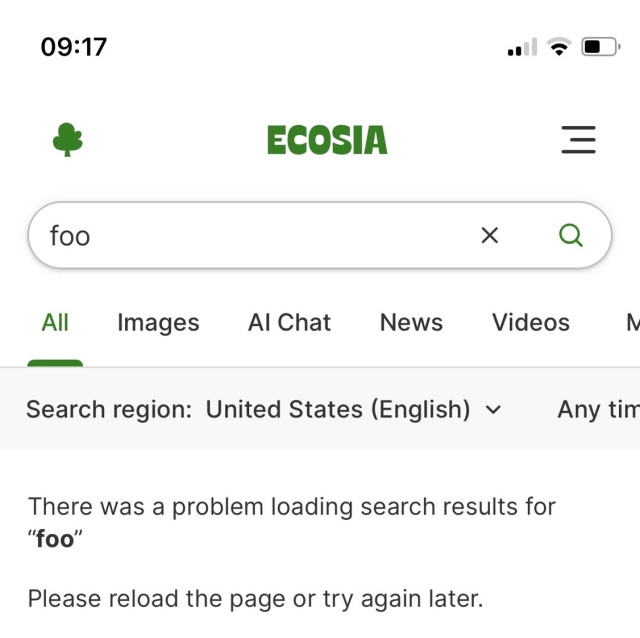Search
Items tagged with: Bing

linux-wiki/topics/searxng.md at master · irfanhakim-as/linux-wiki
Wiki about everything Linux. Contribute to irfanhakim-as/linux-wiki development by creating an account on GitHub.GitHub
After re-watching Game of Thrones, I decided to have some fun with AI. Bing made something... I edited it with Pixlr and added text with Add Text. This is my first try/result.
#AI #AIart #Bing #BingImageCreator #Pixlr #Edited #GameOfBones
Mojeek
Mojeek is a web search engine that provides unbiased, fast, and relevant search results combined with a no tracking privacy policy.mojeek.com
This is the SearxNG instance I currently use:
Low latency, has the options I need, and I appreciate the defaults of leaving the query in the URL and in the page title.
SearXNG is a meta-search engine. You can use it as a front-end to one or multiple search engines such as DuckDuckGo, Google, Bing, Qwant, ..., it only depends on what your instance makes available.
Find more instances on https://searx.space
Since #DuckDuckGo and #Ecosia aren't working as #Bing is down, instead of going to #Google, perhaps check out https://searchengine.party/ instead and find an alternate #search engine.
To set a search engine as your default, visit the site and right click the URL bar, and select add. Then change your default in settings.
(Firefox will add it as an option in the default engines in settings. Chrome will open settings with it as an "inactive shortcut" which you can "make default" in the entry's menu.)
Search Engine Party
Compare popular search engines across security and privacy related data points.searchengine.party