Search
Items tagged with: Feditips
FediTip of the day:
If you're new, you might want to post an #introduction post littered with hashtags that are related to your interests.
A lot of people browse that hashtag to find new users and help them along.
A lot of instances don't allow full text search, therefore hashtags are their only way of seeing your posts.
If you're using Mastodon through the web interface or the web app, you can set it to ask for confirmation before unfollowing, deleting or boosting a post:
1. Log in through the website or web app
2. Click ⚙️ Preferences
3. Scroll down to the section marked "confirmation dialogues"
4. Tick the options for which you want to be asked for confirmation
5. Click "Save Changes" at the bottom of the screen
Mobile apps may also have similar options on their settings screens, but it will vary.
FediTip of the day:
If your profile and posts are set to "public" and you can read this very post, you should have no sense of "privacy" here on Fedi. That means ANYONE can reply.
There's 20,000+ instances and new ones every day, there's NO WAY to tell who is accessing your posts or what they're doing with them.
Fediverse is not some kinda "bastion for privacy" nor is there any sort of "consent" required to see your posts if they are public.
The only way you can be 100% sure that your followers are the only ones that directly see your posts is to make your profile and posts private. Even then, screenshots exist.
Remember, you're on the internet. Once you post it, it's probably not going away. This is true everywhere.
#Fedi #Fediverse #ActivityPub #Mastodon #Sharkey #GoToSocial #IceShrimp #FireFish #Lemmy #Kbin #Misskey #Akkoma #Pleroma #Mangane #MastoTips #FediTips
If you want a verified account on the Fediverse, it works on a self-service system based around having a website. The verification confirms that you are the owner of the site, and the site on your profile turns green when it's verified. For example, the account @libreoffice has a green verified link to its website libreoffice.org.
You can find out how to verify your account here:
➡️ https://fedi.tips/how-do-i-verify-my-account
The guide also contains troubleshooting tips if you can't get it to work.

How do I verify my account on Mastodon and the Fediverse? | Fedi.Tips – An Unofficial Guide to Mastodon and the Fediverse
An unofficial guide to using Mastodon and the Fediversefedi.tips
The third party Android app Fedilab (which lets you use Mastodon, PeerTube, Pixelfed, Friendica etc) is now free on Google Play, and continues to be free on F-Droid too. If you haven't tried it yet, this might be a good time:
➡️ https://play.google.com/store/apps/details?id=app.fedilab.android
➡️ https://f-droid.org/en/packages/fr.gouv.etalab.mastodon
(It was previously paid on Google Play and free on F-Droid.)
There's a review of the app on the fedi.tips website:
➡️ https://fedi.tips/fedilab-for-android
#Fedilab #FediTips #Fediverse #FOSS #Mastodon #PeerTube #Friendica

Fedilab | F-Droid - Free and Open Source Android App Repository
Fedilab - a multifunctional Android client to access the distributed Fediverse,f-droid.org
Do you want to have a locked-down account on #Mastodon where only people you specifically choose can see your posts?
You need to do two things:
1. Switch on your account's follow requests, this will allow you to screen who can follow you. (More details at https://fedi.tips/restricting-who-can-follow-you-in-mastodon)
2. Set your default posting visibility to "Followers only", so that only people you've chosen can see your posts. (More details in the "Default Visibility" section of https://fedi.tips/who-can-see-my-posts-in-mastodon-how-do-i-send-dms-in-mastodon)

Restricting who can follow you on Mastodon | Fedi.Tips – An Unofficial Guide to Mastodon and the Fediverse
An unofficial guide to using Mastodon and the Fediversefedi.tips
If you publish a post in Mastodon, then go back and edit it to mention someone's account, the account you mention will not be notified about it. Notifications only seem to happen if the account was mentioned in the original version of the post.
Also, if a post has mentions-only visibility and you edit in a mention afterwards, the post will not be visible to the edited-in account.
(If you want it fixed, give a thumbs up at https://github.com/mastodon/mastodon/issues/20543)
(Sorry for repost! 😦 )
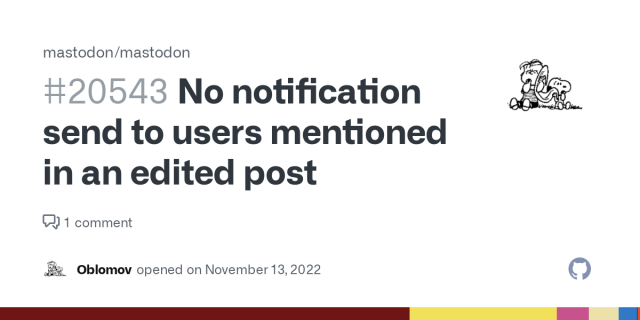
No notification send to users mentioned in an edited post · Issue #20543 · mastodon/mastodon
Steps to reproduce the problem Write a post Edit the post, adding a mention Expected behaviour The mentioned user should receive a notification Actual behaviour The user does not receive a notifica...GitHub
If you're an ordinary Mastodon user, the "block domain" option does not block servers, it just mutes them. It hides their posts from you, but does not hide your posts from them.
Only server admins can do actual blocks through defederation, preferably on a server that has activated "authorized fetch".
For example, if you want to avoid threads.net, you need to join a server that has defederated threads.net. (You can find nice servers that block threads.net at https://fedi.garden)
You can restrict who can see your posts with post visibilities. There are four kinds:
-"Public" is visible to everyone.
-"Unlisted" is visible to everyone but doesn't show up in searches or trends.
-"Followers-Only" is only visible to people who follow you. If you use this, switch on follow requests too so you can screen who gets to see your Followers-Only posts.
-"Mentions" is only visible to accounts mentioned in the post.
More info on how to use them: https://fedi.tips/who-can-see-my-posts-in-mastodon-how-do-i-send-dms-in-mastodon/

Who can see my posts and replies in Mastodon? How do I send DMs in Mastodon? | Fedi.Tips – An Unofficial Guide to Mastodon and the Fediverse
An unofficial guide to using Mastodon and the Fediversefedi.tips


