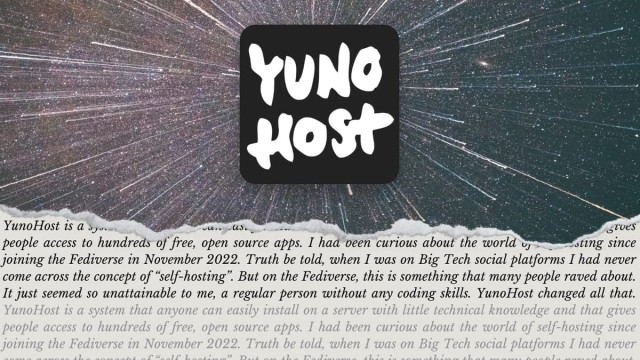Search
Items tagged with: feditips
⚠️ Scam alert: if anyone ever asks you to "temporarily change" the email address on your Mastodon account, DO NOT DO THIS.
There is currently a scammer posing as a server admin telling people to temporarily change their Mastodon account's email to an address supplied by the scammer. This is a scam, don't do it.
Real admins will NEVER ask you to do this.
You can see examples of this scam in the thread at ohai.social/@redsad/1157080301…
(Thanks @markwyner for the warning about this! 🙏 )
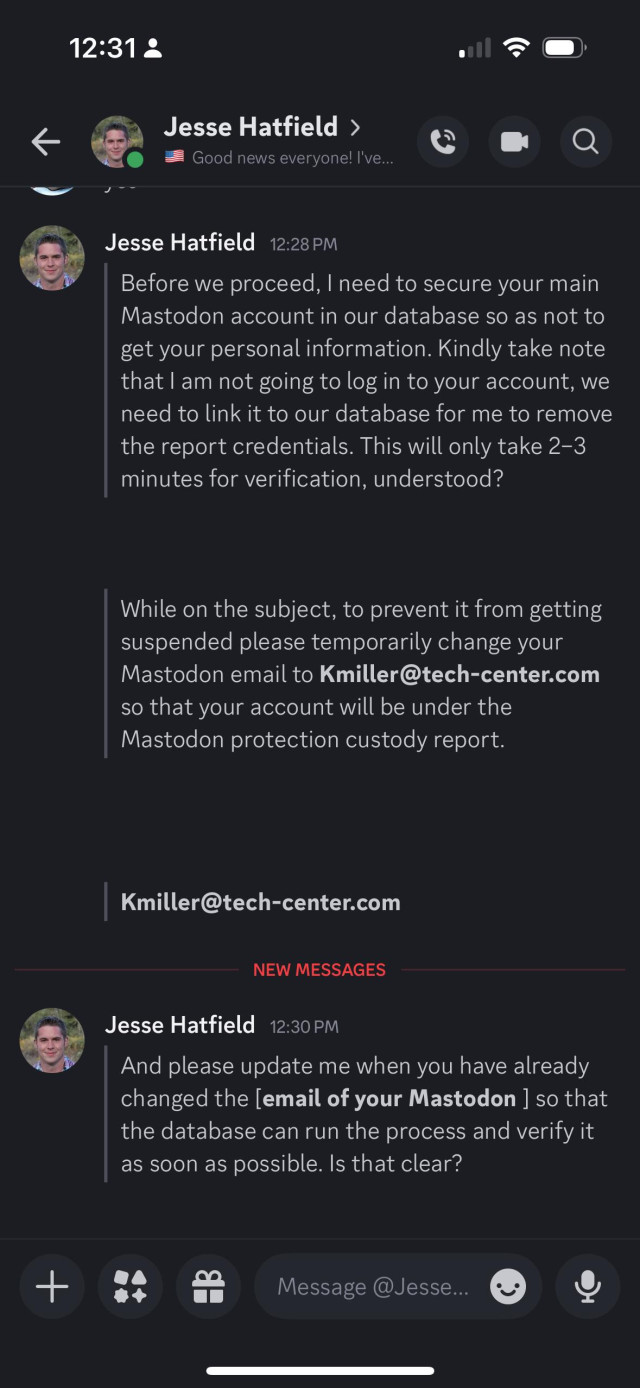
captain acab :antifa: (@redsad@ohai.social)
Attached: 1 image is this for real? someone said they accidentally reported my account and said to contact this person now they say they want me to change my email address edit: confirmed scammer. do not respond to a text like thisohai.social
RE: mastodon.social/@_elena/115701…
Remember how everyone got into baking their own bread during lockdowns? If you can feed yourself by turning flour, water, and yeast into bread like a grain alchemist, you can cultivate your own digital garden as well!
#digitalsovereignty #newbies #techTips #FediTips #LeaveBigTech #AntiSocialMedia #AntiCaptialism
If you know someone who wants to sign up on Mastodon and the Fediverse, you might want to suggest they use this site:
➡️ fedi.garden
It's formatted to make it as easy as possible to sign up on a good reliable server.
If someone finds choice overwhelming, there is a suggested good general server (which changes regularly).
If someone appreciates choice, there is a server directory with over 100 good servers organised into categories.
There is also a FAQ about signing up.
OwnCast is a Fediverse alternative to Amazon's Twitch. It's a livestreaming platform with built-in chat. You can chat without an account, or use your Mastodon etc account to verify your chat identity. Lots more info here:
➡️ fedi.tips/owncast-live-streami…
If you'd like to try it out, there's a good livestream right now at:
You can follow streams from Mastodon etc and they will post in your timeline when they go live. e.g. You can follow this stream at @video

OwnCast: Live streaming and chat on the Fediverse | Fedi.Tips – An Unofficial Guide to Mastodon and the Fediverse
An unofficial guide to using Mastodon and the Fediversefedi.tips
BookWyrm is a Fediverse alternative to Amazon's Goodreads. It lets people keep track of their books, publish reviews and discover new titles. Find out more about BookWyrm at:
➡️ fedi.tips/bookwyrm-a-social-ne…
There's a list of servers you can sign up on at:
(The flagship is overcrowded, you might want to use a different server.)
You can import your data from Goodreads, LibraryThing, StoryGraph, OpenLibrary or Calibre:
➡️ fedi.tips/importing-your-data-…

BookWyrm: A social network for people who enjoy reading | Fedi.Tips – An Unofficial Guide to Mastodon and the Fediverse
An unofficial guide to using Mastodon and the Fediversefedi.tips